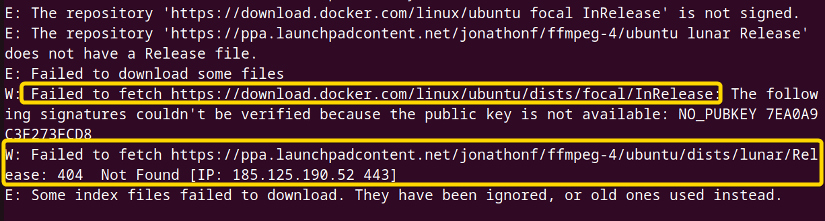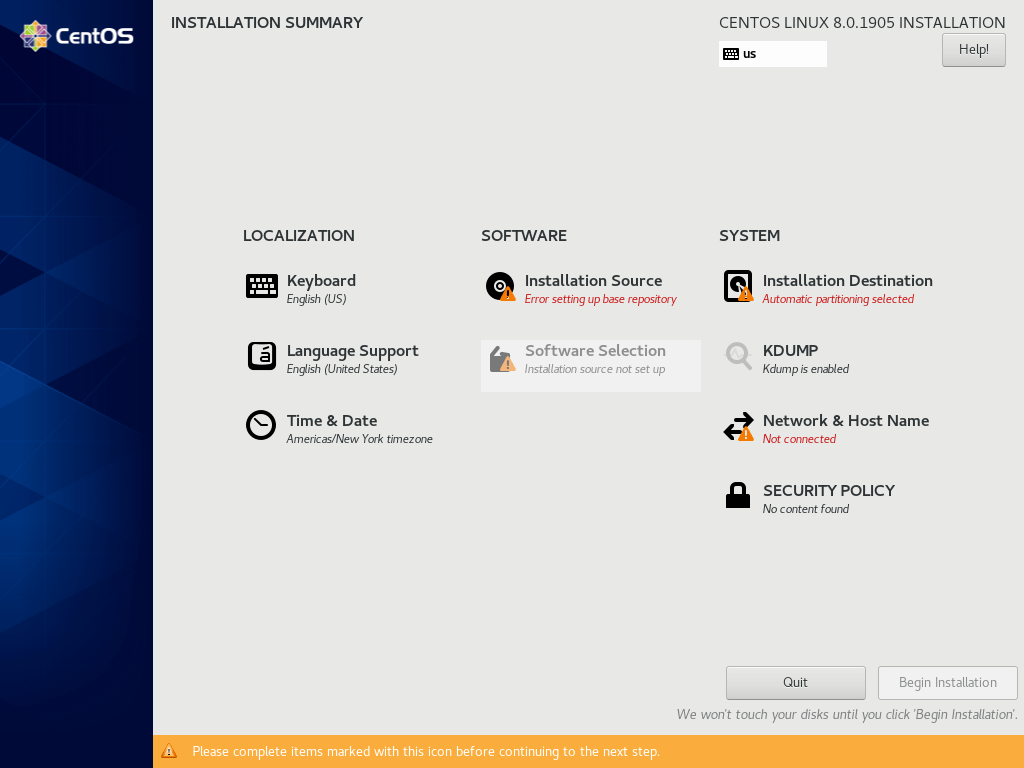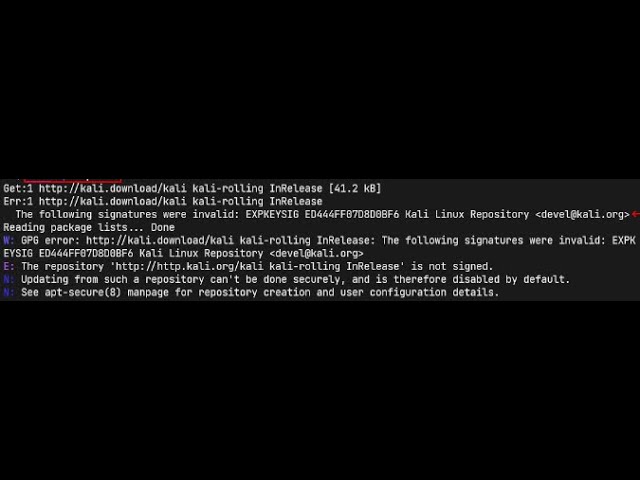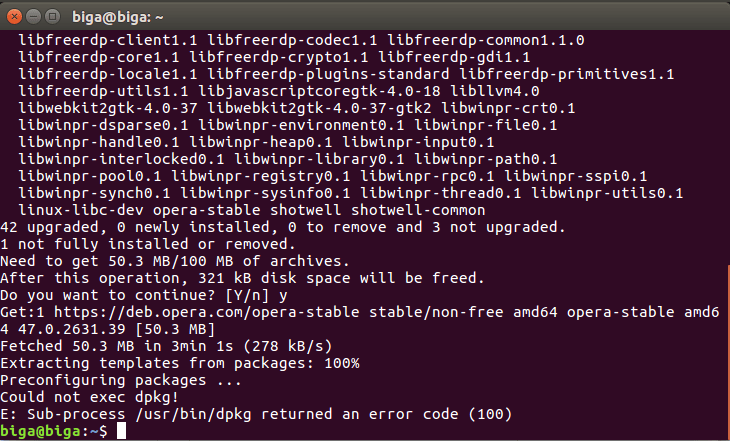Ошибка Error: Failed to fetch http:// в CentOS 8
Have you encountered the dreaded ‘Error: Failed to fetch http://’ message while working in CentOS 8? Don’t worry, you’re not alone. This issue can be frustrating, but with the right approach, you can troubleshoot and resolve it quickly.
Common Causes of the Error
Before diving into the solution, let’s first understand some common causes of this error:
- Network connectivity issues
- Incorrect repository configuration
- Firewall blocking the connection
- Outdated or corrupted package lists
Steps to Fix the Error
Follow these steps to fix the ‘Error: Failed to fetch http://’ problem in CentOS 8:
Check your network connection:Ensure that your internet connection is stable and there are no network issues.Review repository configuration:Check the repositories configured in/etc/yum.repos.d/for any errors or typos.Disable firewall:Temporarily disable the firewall to see if it’s blocking the connection. Remember to enable it back after testing.Update package lists:Runsudo yum clean allfollowed bysudo yum updateto refresh the package lists.Restart the system:Sometimes a simple reboot can fix the issue. Restart your system and try fetching the http again.
Seeking Further Help
If the above steps don’t resolve the error, it might be worth seeking further assistance from the CentOS community forums or consulting a professional Linux administrator.
With patience and persistence, you’ll be able to overcome the ‘Error: Failed to fetch http://’ challenge in CentOS 8. Happy troubleshooting!